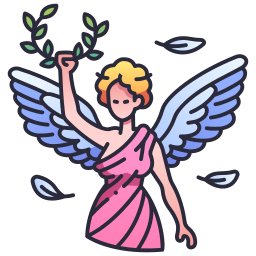TeSS, how can I help you?
Authors
Greek Mythology icons made by max.icons from www.flaticon.com
Lesson overview
Description
This is our interactive hands-on course about efficient use of the ELIXIR TeSS platform.
Prerequisites
To be able to follow this course, learners should have knowledge in:
1. Basic knowlegde of HTML
2. Basic knowledge of structured data as JSON-LD objects
Learning Outcomes:
By the end of the course, learners will be able to:
1. search events and material in TeSS via direct and faceted search
2. add manually and automatically events and material to TeSS
3. extract events and material from TeSS by using TeSS widgets
Target Audience: Researchers, trainers, training providers
Level: Beginner
License: Creative Commons Attribution 4.0 International License
Funding: This project has received funding from the ELIXIR Programme 2022-2023.
Contributors
Yasmine Maes
:simple-linkedin:
Yasmine Maes, VIB Data Core, VIB, Belgium
Finn Bacall
:simple-linkedin:
Finn Bacall, ELIXIR UK, The University of Manchester, Manchester, GB
Citing this lesson
Please cite as:
- Bruna Piereck, Olivier Sand, Yasmine Maes, Alexander Botzki. (2023). The training course about using TeSS (v1.0.0). Zenodo. tbc
- Geert van Geest, Elin Kronander, Jose Alejandro Romero Herrera, Nadja Žlender, & Alexia Cardona. (2023). The ELIXIR Training Lesson Template - Developing Training Together (v1.0.0-alpha). Zenodo. https://doi.org/10.5281/zenodo.7913092.
Setup
Data setup
To run this lesson you need to download example data from Zenodo (link to be added).
Software setup
To run this course you might need to install VS Code, but you could also use any text editor of your choice.